Why enabling two factor authentication is critical—have you ever wondered why just a password might not be enough to keep your accounts safe? Think about when two-factor protection is required by law for some important services. Sometimes, even smart platforms like Facebook or Google ask for extra proof to double-check it’s really you.
Simply put, two factor authentication adds a second lock to your digital door, like needing both a key and a secret code. This way, even if someone guesses your password, they still can’t get in without the extra step. While some worry about small problems, like why two-factor authentication is not working at times, the safety benefits usually far outweigh those issues.
In this article, we will explore how two factor authentication works and why it is so important for protecting your personal information. You’ll also learn about easy examples that show how it keeps hackers away. So, if you want to boost your account safety with clear, helpful details, keep reading this friendly guide!
why enabling two factor authentication is critical: Foundation and Key Concepts
In today’s digital world, keeping online accounts safe is more important than ever. One simple yet powerful way to protect your information is by using two-factor authentication (2FA). This method asks for two types of proof before allowing access. Understanding why enabling two factor authentication is critical helps you see how it shields your personal data from hackers. In this section, we’ll explain what 2FA is, how it works, and why it plays a key role in cybersecurity. You’ll also learn about common examples of two-factor authentication and how they help keep accounts secure.
What is Two-Factor Authentication and How Does it Work?
Two-factor authentication, or 2FA, is a security process that asks for two forms of identification before you can log in. It mixes something you know, like a password, with something you have, such as a phone or security key, or something you are, like a fingerprint. This extra step makes it much harder for someone else to break in.
Here are the typical steps to show how 2FA works in everyday use:
- You enter your username and password (something you know).
- The system checks if the password is correct.
- You are then asked to provide a second factor (something you have or are).
- You respond by entering a one-time password sent to your phone, using an authenticator app, or scanning your fingerprint.
- The system confirms this second factor and grants access if both factors are verified.
Because the second factor is usually a code that expires in 30 to 60 seconds, it’s nearly impossible for hackers to reuse it. However, some attacks like SIM swapping can target SMS-based 2FA. This is why many experts suggest using authenticator apps or hardware tokens for safer protection.
By combining two different types of evidence, 2FA goes beyond just passwords. This method greatly cuts down the chance of unauthorized access, keeping your online accounts safer from many common threats. When you understand why enabling two factor authentication is critical, it becomes clear that this system is a smart choice to improve your digital security.
Why is two-factor authentication important: Strengthening security against threats
Why is two-factor authentication important? The answer lies in its ability to create a strong line of defense against cyberattacks. Passwords alone are often not enough because they can be stolen, guessed, or leaked. Adding a second factor means attackers must have two different proofs to break in, which is much more difficult.
Below is a list of the main cyber threats that 2FA helps protect against:
- Phishing: Tricking users into giving away passwords.
- Credential stuffing: Using stolen passwords from one site on others.
- Password leaks: When passwords are exposed in data breaches.
- Automated cyberattacks: Fast attempts to guess passwords or access accounts.
- SIM swapping: Taking over your mobile phone number to receive SMS codes.
Microsoft reports that enabling 2FA blocks 99.9% of automated attacks. This shows just how powerful this tool is for identity verification on both personal and corporate accounts. Even if a hacker steals your password, they still can’t get in without the second factor.
It’s important to note that while 2FA greatly improves security, it’s not perfect. Users should choose stronger methods, such as authenticator apps or hardware tokens, rather than relying only on SMS codes. These options reduce the risk of certain attacks designed to bypass two-factor security.
Understanding why enabling two factor authentication is critical means recognizing how it strengthens your protection and reduces the chance of unauthorized access. For anyone serious about cybersecurity, 2FA is a key tool to keep data and accounts safe.
Two-factor authentication examples: Illustrating common authentication methods
To better understand why enabling two factor authentication is critical, it helps to look at some common examples of how 2FA works in daily life. Many platforms use different methods to verify your identity with two factors.
Here is a table outlining popular two-factor authentication methods and what makes each one unique:
| 2FA Method | Description | Strengths | Possible Weaknesses |
|---|---|---|---|
| SMS or Email OTP | One-time password sent via text or email. | Easy to use and widely available. | Vulnerable to SIM swapping and interception. |
| Authenticator Apps | Apps like Google Authenticator generate time-based codes. | Codes expire quickly, more secure than SMS. | Requires smartphone and app setup. |
| Physical Security Keys | Devices like YubiKey that connect via USB or NFC. | Very strong security, resistant to phishing. | Needs to carry hardware device. |
| Biometrics | Fingerprint, face scan, or retina scan. | Fast and convenient. | Can have privacy concerns, limited to device support. |
| ATM Card Plus PIN | Physical card combined with a PIN code. | Common real-world example of 2FA. | Card can be stolen; PIN can be guessed. |
Many services, like Apple accounts, now require 2FA by default to improve cybersecurity. The use of biometrics along with device passcodes offers both smooth and secure verification. While SMS-based methods are easy, they can be less secure. Hence, app-based authenticators and hardware tokens are better for stronger identity verification.
By knowing these examples, you can pick a two-factor method that balances security and convenience for your needs. This clarity shows further why enabling two factor authentication is critical in protecting your accounts from unauthorized use.
📌 Why Enabling Two Factor Authentication Is Critical: 2024 Setup Guide & Tips
Setting Up Two-Factor Authentication: Step-by-Step Guides
Two-factor authentication (2FA) adds an important second step to your login process. It helps protect your accounts by requiring two kinds of verification before you can sign in. This extra layer is crucial because passwords alone can be stolen or guessed. In this section, we explain why enabling two factor authentication is critical and provide easy, step-by-step instructions to set up 2FA on popular platforms like Google, Facebook, and Instagram. Learning these simple steps boosts your platform security setup and helps you stay safer online while improving your interaction and confidence during the authentication process.
How to Enable 2FA on Key Platforms: Overview and Quick Tips
Understanding why enabling two factor authentication is critical starts with knowing what it does. 2FA protects your account by asking you for a second proof of identity after you type your password. This could be a code sent to your phone or generated by an app, a fingerprint, or a hardware key. Even if someone steals your password, they cannot access your account without this second step. That extra protection reduces the chance of hacking, phishing, or unauthorized access.
Most platforms follow a similar way to turn on 2FA, making it easier to stay secure across different accounts. Below is a simple guide you can use for almost any service:
- Go to the security or account settings page of the platform.
- Find the section labeled “Two-Factor Authentication” or “Multi-Factor Authentication.”
- Select your preferred second factor method, such as an authenticator app, SMS code, biometric data, or hardware key.
- Follow the instructions to set up the second factor. This might involve scanning a QR code or entering a code sent to your device.
- Store your recovery codes safely. These codes help you get back in if you lose your second factor device.
These steps highlight why enabling two factor authentication is critical—not just for safety but for ease of use. By adding a second step, the authentication process becomes more reliable without making signing in too hard. Users should check for specific options on their platform and be aware that some accounts, like work or school versions, may have different rules or require admin help. Also, remember enabling 2FA usually does not log you out from other devices automatically—you may want to log out manually for full security.
Using 2FA on your important accounts builds trust and improves your overall security. Though it adds a few more seconds to login time, most users say it gives peace of mind knowing their data and personal info are safer.
2 factor authentication Google: Enabling security on your Google account
Google’s approach to 2FA is an excellent example of why enabling two factor authentication is critical for safeguarding one of the most widely used services. Google calls it 2-Step Verification. When turned on, it asks you to confirm your identity through a second step after entering your password. This can be a code from an app like Google Authenticator, a prompt on a trusted device, or even a passkey—a new method that lets you sign in without a password but requires that you have your device in hand.
Here’s how to enable 2 factor authentication Google style:
- Sign in to your Google Account and click on “Security” in the left menu.
- Find “2-Step Verification” and click “Get started.”
- Verify your password again, then choose your second step method: Google Prompt, Authenticator app, SMS code, security key, or passkey.
- Follow the on-screen prompts to link your device or app. For example, scan the QR code in your authenticator app.
- Save backup codes securely; you can use these if you lose access to your second factor device.
This setup shows how Google blends security with user convenience. The passkey option is particularly good for those who dislike typing codes, but it requires having your device close. Keep in mind that certain organizational accounts (like work or school) may have 2FA settings managed by admins. In such cases, contact your administrator if you cannot set up 2FA yourself.
Users generally appreciate Google’s multiple options, noting that while it takes extra time, the reassurance of knowing the account is better protected is worth it. The authentication process becomes more interactive and engaging. Overall, this flexible 2FA system clearly explains why enabling two factor authentication is critical for online security today.
Two-factor authentication Facebook: Activating 2FA for your Facebook profile
Facebook users often ask why enabling two factor authentication is critical for their social media accounts. Facebook 2FA adds an extra shield by requiring a secondary code after the password, cutting down the chances of someone hacking into your profile. Facebook supports codes from authentication apps, SMS messages, or hardware security keys.
Follow these steps to set up Two-factor authentication Facebook offers:
- Open your Facebook app or go to the Facebook website and click the menu for Settings & Privacy.
- Select “Security and Login” then find the “Use two-factor authentication” section.
- Click “Edit” to choose your authentication method: Authentication app, Text message (SMS), or Security key.
- Complete the setup by following Facebook’s instructions, such as scanning a QR code with your authenticator app or adding your phone number for SMS codes.
- Set up trusted contacts and check account alerts to recover your account if needed.
Choosing an authentication app or security key offers stronger protection than SMS, which can be vulnerable to certain attacks. Facebook also gives warnings about unrecognized logins, adding another security layer. These features explain why enabling two factor authentication is critical for maintaining privacy and avoiding account takeovers on this platform.
Many users report feeling safer after activating 2FA on Facebook, even if it adds a small step to logging in. It builds trust in their profile’s security and guards valuable personal information. Setting up recovery options prevents lockouts and ensures a smoother authentication process, enhancing overall user engagement with Facebook’s security tools.
is two-factor authentication safe on instagram: Considerations for Instagram users
Instagram is a popular platform targeted by hackers and phishing scams. So, many wonder about the question: is two-factor authentication safe on instagram? The answer is yes. Instagram’s 2FA helps protect your account by requiring a second proof, either a code from an authentication app or an SMS message. This added step helps block unwanted access, which is crucial given Instagram’s role in sharing personal photos and messages.
To set up Instagram’s two-factor authentication, follow this simple guide:
- Open Instagram and go to your profile.
- Tap the menu (three lines), then select “Settings.”
- Choose “Security,” then tap “Two-Factor Authentication.”
- Select your preferred method: Authentication app (recommended) or text message.
- Follow the instructions to connect the authenticator app or enter your phone number for SMS codes.
- Save backup codes to regain access if you lose your phone.
Using an authentication app is safer than SMS on Instagram, as SMS can be vulnerable to SIM swapping, where attackers take control of your phone number. Instagram also sends notifications about suspicious login attempts to keep you alert. By understanding why enabling two factor authentication is critical here, users can better protect their accounts.
While 2FA slightly increases the steps to log in, most users feel it’s worth the extra security. They share stories of avoiding hacking attempts and feeling more confident about their accounts. However, beware of phishing scams asking for 2FA codes or login info—always verify messages before responding. Proper recovery setups and an authenticator app make the authentication process safer and more reliable on Instagram.
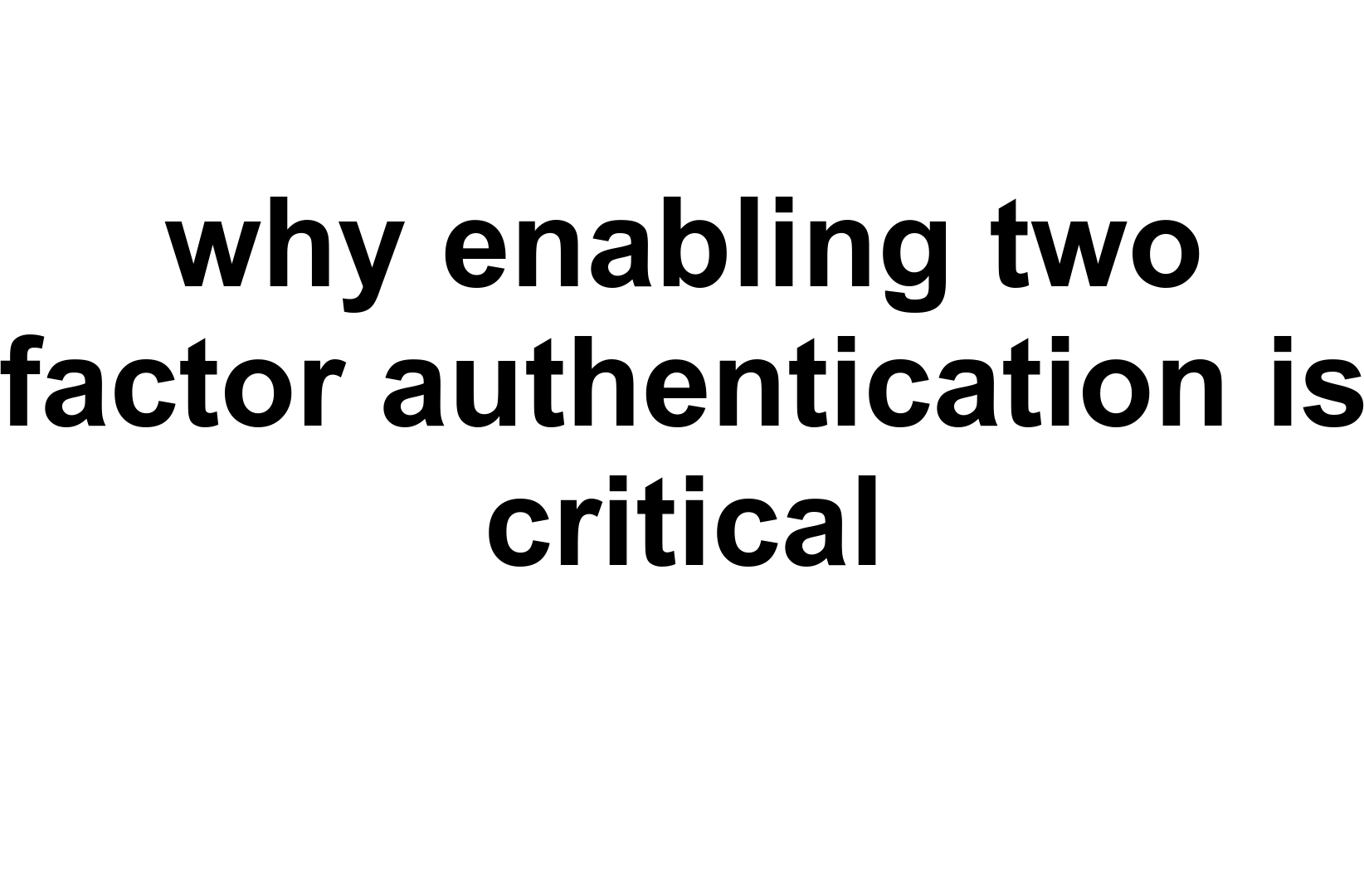
Understanding the Risks & Common Pitfalls
Two-factor authentication (2FA) adds an extra layer of security by requiring two different forms of identity verification before allowing access. This method helps protect sensitive information better than using passwords alone. However, despite its significant benefits, many users face challenges and misunderstandings about 2FA. Understanding these risks and common pitfalls is important for maintaining strong security and avoiding frustration. This section explains why enabling two factor authentication is critical, the risks of relying only on passwords, typical issues users encounter with 2FA, and its potential disadvantages. Knowing these points will help you use 2FA more effectively while keeping your accounts secure.
Threats Prevented by Two-Factor Authentication
Two-factor authentication is a powerful tool against various cyber threats that target passwords alone. Adding a second form of verification blocks attacks that steal or guess passwords. Here’s a table showing key threats that 2FA can help prevent:
| Threat | Description | How 2FA Helps |
|---|---|---|
| Phishing Threats | Tricking users into revealing passwords through fake websites or emails. | Even if the password is stolen, an attacker needs the second factor to access the account. |
| Credential Stuffing | Using stolen username-password pairs from other sites to break into accounts. | The second factor stops illegitimate access despite valid passwords. |
| Brute Force Attacks | Repeatedly guessing passwords until one works. | Even correct password guesses fail without the second authentication factor. |
Implementing 2FA usually means picking a method—like an authenticator app or a security key—and enrolling all users to use it. Some 2FA methods, like SMS codes, have vulnerabilities because attackers can intercept messages, so it’s critical to select stronger options when possible. This protects your accounts more effectively and shows why enabling two factor authentication is critical for defending against these common cyber risks.
Risks of Password-Only Protection
Relying only on passwords is like locking your door but leaving the key under the mat—hackers can still get in. Password vulnerability is a big concern today because attackers use methods such as phishing and brute force to steal or guess passwords. Without 2FA, a single stolen password can lead to unauthorized access and significant data loss.
Here are common risks linked to password-only protection:
- Easy to steal: Passwords can be obtained through phishing emails or malware.
- Reused passwords: People often reuse passwords across many sites, increasing risk if one site is hacked.
- Weak passwords: Simple passwords are quicker for attackers to guess with automated tools.
- No extra barrier: Password-only systems lack a second checkpoint to verify users.
These risks show why enabling two factor authentication is critical—it adds a second checkpoint that attackers must overcome, preventing unauthorized access from simple password theft. In today’s threat landscape, single passwords alone cannot keep accounts safe. Plus, many security regulations now require 2FA to meet compliance. Therefore, increasing security awareness about these vulnerabilities encourages users and organizations to adopt stronger protection methods.
why two-factor authentication is not working: Troubleshooting and common issues
Despite its benefits, users often wonder why two-factor authentication is not working when they experience problems accessing their accounts. Common issues usually involve losing a second factor like a phone or security token, technical glitches with authentication apps, or poor connectivity—especially for methods needing internet access.
Let’s review frequent causes why users might have trouble with 2FA:
- Lost or forgotten second factor: If you lose your phone or security key, you may be locked out.
- Device or number changes: Changing phones or phone numbers without updating 2FA settings can break access.
- Authenticator app problems: Apps may stop syncing or fail without updates or internet.
- Network issues: Some 2FA methods require connectivity, which can be unavailable in certain locations.
- Incorrect setup: Errors during 2FA enrollment cause failures during login attempts.
To reduce these problems, robust recovery options such as backup codes, alternate authentication methods, or customer support are essential. Users benefit from security awareness training on how to manage these contingencies. Regular testing and updating of 2FA systems also helps prevent technical failures.
Understanding why enabling two factor authentication is critical also means preparing for potential hiccups and knowing how to resolve them quickly. This keeps users from feeling frustrated and ensures continued account protection without interruption.
disadvantages of two-factor authentication: Potential drawbacks and how to address them
While two-factor authentication significantly improves security, it does come with some disadvantages users and organizations should understand. Awareness of these drawbacks helps in finding the right balance and making 2FA convenient and safe for everyone.
Here is a list of common disadvantages of two-factor authentication:
- Increased complexity: Users may find 2FA confusing or cumbersome, leading to resistance.
- Costs: Hardware tokens or premium apps can add extra expenses.
- User lockout risk: Losing access to the second factor can permanently block the user.
- Security gaps in some methods: SMS-based 2FA is less secure due to possible interception.
- Support demands: Providing help for users facing 2FA issues requires resources.
To address these challenges, organizations should:
- Encourage 2FA adoption by clearly explaining why enabling two factor authentication is critical.
- Offer multiple authentication options, like apps and biometrics, so users can pick what fits best.
- Provide easy-to-follow instructions and responsive support for users facing difficulties.
- Implement backup codes or secondary methods to reduce lockout risks.
- Choose stronger methods over less secure ones, avoiding SMS when possible.
The extra steps and occasional inconveniences are worth the improved security they bring. Users often feel relieved and more confident knowing their accounts are safer, despite the slight learning curve. Overall, the benefits of 2FA strongly outweigh these disadvantages, especially when paired with good security awareness and proper planning. This is a key reason why enabling two factor authentication is critical for anyone serious about digital safety.
Lessons from Real-World Security Events
Two-factor authentication (2FA) has become a vital tool for protecting online accounts. It adds a second layer of security beyond just a password. This extra step can stop hackers even if they manage to steal or guess a password. In this section, we explore real-world examples where 2FA could have made a big difference. You’ll also hear what users and experts say about 2FA’s benefits. Finally, we review how 2FA helps protect sensitive data and why enabling two factor authentication is critical in today’s digital world. Understanding these lessons can help you see the real value of this security tool and encourage better protection of your accounts.
Examples of Breaches Where 2FA Could Have Helped
Many major breaches in the past years show clear proof of why enabling two factor authentication is critical. Here are some real cases where 2FA might have stopped hackers from getting in, even when passwords were stolen or guessed.
| Security Breach | Impact | Potential 2FA Benefit |
|---|---|---|
| AT&T Breach (2022) | Affected 110 million customers | Blocked unauthorized logins despite stolen passwords |
| Roku Account Breach | More than 15,000 accounts compromised | Prevented access without second authentication |
| Four Major Breaches (past 5 years) | Over 550 million records exposed | Multi-factor authentication could have avoided these |
| Phishing Attacks (Verizon 2021) | Responsible for 25% of breaches | 2FA blocks access even if passwords are given away |
These examples highlight common security failures. Most breaches started with stolen or guessed credentials. By implementing 2FA, organizations could require users to verify their identity with a second factor. This might include a code sent via SMS, an app-generated code, or biometric factors like fingerprints. Use of hardware tokens or security keys offers even stronger protection against complex attacks.
It’s important to remember that 2FA is not perfect. Some clever hackers use tricks like MFA fatigue, where they overwhelm users with verification requests until one is accepted. Still, limiting authentication prompts and educating users about phishing can reduce these risks. Overall, these examples show the strong 2FA effectiveness in real-world applications. They clearly illustrate why enabling two factor authentication is critical for preventing unauthorized access and reducing damage from cyberattacks.
User and Expert Testimonials about Two-Factor Authentication
Listening to users and experts reveals why enabling two factor authentication is critical for security. Their real experiences show how 2FA builds trust and reduces worry over online accounts.
Security experts frequently praise 2FA as one of the easiest and most effective ways to secure accounts. They know weak passwords or careless habits often lead to breaches. Adding a second verification step helps fix this human error. Companies like Google and Microsoft confirm that 2FA blocks almost all automated attacks, including bots trying stolen credentials.
- User Confidence: Many users say enabling 2FA makes them feel safer, especially after hearing about breaches of popular services.
- Expert Advice: Professionals recommend combining 2FA with strong passwords and regular user education for best protection.
- Limitations: Some users find 2FA a bit inconvenient, such as needing to enter codes or approve requests. Still, most agree the trade-off is worth it for better safety.
- Ongoing Education: Continuous training helps users spot suspicious 2FA prompts and avoid falling for tricks like consent phishing.
These testimonials demonstrate the real-world applications and acceptance of 2FA. They highlight not just its effectiveness, but also how to improve the experience for users. Understanding these views can encourage more people to enable two factor authentication. Ultimately, this support from experts and users alike shows why enabling two factor authentication is critical in reducing cyber risks and securing sensitive information.
Reviewing the Impact of 2FA on Data Protection
The impact of enabling two factor authentication is clear when we look at data protection results. By requiring two forms of verification, 2FA greatly lowers the chance of unauthorized access. This is especially important because hackers often try to exploit stolen passwords. This insight further underscores why enabling two factor authentication is critical.
2FA works against several common attack methods:
- Brute Force Attacks: Attackers try many password combinations, but 2FA stops them without the second factor.
- Credential Stuffing: Using leaked passwords from other breaches won’t work unless the hacker also passes 2FA.
- Phishing Protection: Even if users unknowingly provide their password, 2FA blocks access without the additional verification.
Beyond blocking attacks, 2FA helps organizations meet security rules like GDPR, HIPAA, and PCI-DSS, which often require multi-factor authentication to protect data. Real-time alerts from 2FA systems can also warn users and admins about suspicious logins. Early detection helps prevent or limit breaches before they cause serious damage. This combination of prevention and alerting further explains why enabling two factor authentication is critical within compliance frameworks.
Since the rise of remote work during COVID-19, many businesses have adopted 2FA to secure their employees’ access outside the office. This shift shows the growing recognition of 2FA’s role in protecting data remotely. Additionally, studies show that almost half of customers avoid services that have suffered data breaches—highlighting the business value of strong security measures like 2FA.
In summary, 2FA significantly improves data protection and reduces security failures. While not a single solution, it is a powerful piece of a layered defense strategy. By combining 2FA with strong passwords, user education, and monitoring, businesses and individuals can greatly reduce their risk. These real-world impacts explain why enabling two factor authentication is critical for safeguarding sensitive information today.
Best Practices and Tailored Security Strategies
Implementing two-factor authentication (2FA) is one of the smartest ways to enhance online security. It requires users to provide two different types of ID before accessing an account—like a password plus a code from their phone. This extra step helps stop hackers who might guess or steal passwords. Why enabling two factor authentication is critical is clear: it dramatically lowers the chance of unauthorized access. Understanding why enabling two factor authentication is critical helps motivate individuals and organizations to adopt this protective measure consistently. Different people and organizations face different risks, so 2FA strategies should be customized. This section explores how to best use 2FA for individuals, businesses, and high-risk groups. It also covers ongoing security checks and explains when 2FA is legally required to meet security compliance standards. Tailored approaches ensure everyone stays well protected with the right tools for their needs.
2FA Strategies for Individuals, Businesses, and High-Risk Groups
Why enabling two factor authentication is critical varies depending on who you are and what you need to protect. Individuals might want to secure personal email or social media, while businesses focus on guarding sensitive company data. High-risk groups, like healthcare or government workers, often face targeted cyberattacks and need extra protection. Tailored 2FA strategies help each group use the best methods for their risk level and environment. Knowing why enabling two factor authentication is critical encourages adopting stronger security measures across all sectors.
Here are important steps for effective 2FA tailored to different users:
- Enable 2FA on all important accounts. Start with your most sensitive services, like banking or work email.
- Choose strong second factors. Authenticator apps or hardware tokens offer stronger security than SMS codes, which are vulnerable to SIM swapping.
- Use adaptive authentication. This adjusts security based on risk, such as alertness when logging in from a new device or location.
- Set backup options. Have additional ways to authenticate in case your primary device is lost.
- Educate users on threats. Teaching people about phishing and safe 2FA use reduces mistakes and cyber risks.
Organizations especially benefit from applying personalized protection strategies. For example, banks might use hardware tokens for employees handling sensitive data, while individuals could rely on smartphone apps for convenience. Since risks differ, it’s important businesses regularly update 2FA settings and review how well the system works. This proactive approach reinforces security and trust. Emphasizing why enabling two factor authentication is critical helps maintain focus on continual improvement and best practices.
Ultimately, understanding why enabling two factor authentication is critical means recognizing who is using it and what threats they face. Customized methods make 2FA practical and effective for everyone.
Ongoing Security Assessments and Regular Updates
Security threats don’t stay the same. That’s why regular reviews and updates of your 2FA practices are essential. Ongoing security assessments help find weak points in 2FA setups before attackers do. Updating authentication methods ensures defenses keep pace with new threats and changing rules. These steps support strong security compliance for organizations of all sizes and industries. Why enabling two factor authentication is critical also entails consistent evaluation to maintain its effectiveness over time.
Here is a checklist for maintaining effective 2FA systems:
- Conduct regular security assessments. Check your 2FA methods for vulnerabilities or outdated technology.
- Update authentication policies. Adapt rules based on new risks and industry-specific guidelines.
- Use Identity and Access Management (IAM) tools. These tools add risk-based and adaptive authentication, session controls, and reviews of privileged accounts.
- Implement automated anomaly detection. Systems that spot unusual user behaviors can trigger extra verification steps.
- Maintain accurate backup methods. Update recovery options promptly when users switch devices or leave roles.
Why enabling two factor authentication is critical also involves maintaining the health of your setup over time. For example, a company that ignores updates might leave hardware tokens unsupported or reuse weak backup options. Users may face frustration if they get locked out due to missed backups, lowering trust in security tools. However, organizations that actively review and improve their 2FA enjoy smoother user experiences and tighter defenses.
In summary, ongoing assessments and updates keep 2FA systems strong against evolving threats. They also help meet security compliance requirements and reduce downtime.
when is two-factor authentication required by law: Legal compliance and sector-specific requirements
Many industries require or strongly encourage two-factor authentication by law to protect sensitive information and meet security compliance. Knowing when is two-factor authentication required by law helps businesses and individuals avoid penalties and build trust. Understanding why enabling two factor authentication is critical supports compliance efforts and encourages proactive security.
Different sectors have clear rules about 2FA use. Here’s a brief overview:
| Sector | Legal Requirement | Purpose |
|---|---|---|
| Government | U.S. Executive Order (May 2021) | Implement Zero Trust cybersecurity; enforce 2FA within 180 days |
| Finance | PCI-DSS, PSD2 (Europe) | Protect payment processing and customer accounts |
| Healthcare | HIPAA | Ensure patient data confidentiality |
| Law Enforcement | FBI CJIS policy | Secure access to criminal justice information |
Besides these, laws like GLBA and guidelines from NIST and the FTC promote 2FA use across industries dealing with sensitive data.
Why enabling two factor authentication is critical also means understanding that legal demands may vary by region and sector. Companies must align their 2FA methods with applicable laws and industry-specific guidelines to stay compliant and avoid fines. For example, a healthcare provider not using 2FA properly risks patient data breaches and regulatory penalties. Meanwhile, some organizations voluntarily go beyond legal minimums to build stronger, trusted security systems.
In conclusion, knowing when is two-factor authentication required by law and applying those rules carefully protects organizations and customers alike. This reinforces a culture of security and accountability.
Why Enabling Two-Factor Authentication is Critical: Final Summary
Two-factor authentication (2FA) has become an essential part of modern cybersecurity. It adds a crucial checkpoint by requiring users to verify their identity in two ways, helping to protect accounts from hackers and unauthorized access. In today’s digital world, where password vulnerability is common, understanding why enabling two factor authentication is critical helps both individuals and organizations improve their platform security setup. This final summary reviews the risks that make 2FA necessary, shares a clear strategy for adopting it across systems, and highlights best practices and real-world lessons to boost security awareness and safeguard digital identities effectively.
Overview of risks and importance of two-factor authentication
Password vulnerability is one of the main reasons why enabling two factor authentication is critical. Passwords alone are like a single lock on a door—once a cybercriminal picks that lock, your account is open to theft. Phishing emails lure users to share passwords, and automated brute force attacks guess passwords by trying thousands of combinations quickly. Credential stuffing, where stolen passwords are used on multiple sites, also puts accounts at risk. Two-factor authentication adds a second lock that thieves find much harder to bypass.
Let’s look at key steps everyone should follow to reduce these risks and improve cybersecurity:
- Recognize password vulnerabilities: Understand that passwords are no longer enough to secure valuable accounts.
- Enable 2FA everywhere: Apply two-factor authentication on all important accounts such as email, social media, and financial services.
- Choose stronger second factors: Prefer authenticator apps or biometrics rather than SMS codes, which can sometimes be intercepted.
- Educate users: Learn to spot phishing attempts and social engineering tricks designed to steal 2FA codes.
- Regularly review security settings: Update and test your two-factor authentication methods to adapt to new threats.
By following these steps, you greatly reduce your exposure to common cyberattacks and strengthen your platform security setup. Still, it is important to remember that no security measure is perfect. Users must stay vigilant against phishing schemes that seek to trick them into revealing 2FA codes. Also, setting backup recovery options ensures you will not be locked out if your second factor device is lost or stolen. This is yet another reason why enabling two factor authentication is critical for ongoing protection.
Execution strategy for implementing 2FA across platforms
Understanding why enabling two factor authentication is critical is just the beginning. Implementing it successfully requires a well-planned execution strategy, especially in organizations with many users and varied platforms. 2FA shouldn’t be reserved for only high-risk departments or systems. Instead, it should be a universal security checkpoint to avoid weak links in the chain.
Below is a practical execution plan for adopting two-factor authentication effectively:
| Step | Description | Benefit |
|---|---|---|
| 1. Enable 2FA on all accounts | Apply two-factor authentication across every user account, including low-risk platforms. | Prevents attackers from targeting weakest entry points. |
| 2. Use multiple MFA methods | Offer authenticator apps, biometrics, push notifications, and physical tokens. | Increases user choice and usability while strengthening security. |
| 3. Adopt adaptive authentication | Adjust security checkpoints based on location, device, and user behavior. | Balances strong protection with smooth user experience. |
| 4. Implement passwordless login where possible | Switch to biometric or token-based login without passwords. | Eliminates password vulnerabilities entirely. |
| 5. Secure backup recovery options | Set up alternative ways to regain access if primary methods fail. | Prevents account lockouts and user frustration. |
In addition to this technical plan, organizations should prioritize education and communication. Clear instructions and incentives encourage users to activate 2FA and take ownership of their security. For example, explaining the comfort and peace of mind that come from broader protection can motivate adoption faster than strict mandates alone.
Privacy should also be respected during setup. Mask personally identifiable information, like phone numbers, to reduce risks of exposure. Plus, verify emails and phone numbers before use to prevent fraud and impersonation. This holistic platform security setup ensures that why enabling two factor authentication is critical becomes clear through both technology and user-friendly policies.
Review of real-world implications and best practices
The real value of two-factor authentication is proven by its impact in everyday use. Studies from major tech companies like Microsoft show that implementing multi-factor authentication can lower account hacks by up to 99.9%. It blocks nearly 100% of automated attacks, including brute force and phishing scams that target passwords alone. This makes 2FA a fundamental part of cybersecurity that protects sensitive business tools, personal data, and digital identities. Understanding why enabling two factor authentication is critical helps encourage broader adoption of these effective protections.
Here are best practices that help organizations and individuals make the most of two-factor authentication:
- Require reauthentication for sensitive changes: Always ask users to confirm identity again before updating passwords or account details.
- Continuous monitoring: Track login patterns and alert users when unusual activity is detected.
- Use phishing-resistant methods: Prefer apps and hardware tokens over SMS codes to reduce fraud risk.
- Regular assessment: Keep reviewing and updating 2FA methods to stay ahead of evolving threats.
- Promote ongoing security awareness: Educate users continually about phishing and social engineering dangers.
Despite its clear benefits, two-factor authentication is not a silver bullet. Effectiveness depends on integrating it into a wider cybersecurity strategy that includes risk assessment and user training. For example, even the best 2FA setup can fail if users are tricked into handing over their verification codes. Organizations should combine technical controls with ongoing education to keep security strong. This underscores why enabling two factor authentication is critical yet only part of a comprehensive security approach.
Many users find authenticator apps more comfortable and secure than SMS, especially since apps work offline and resist interception. However, some may feel 2FA adds extra steps and initial inconvenience. Transparent communication and support help users overcome this hesitation, leading to lasting security improvements with minimal disruption. Recognizing why enabling two factor authentication is critical helps make this process easier for all involved.
In conclusion, why enabling two factor authentication is critical cannot be overstated. It drastically reduces risk, protects user authenticity, and strengthens platform security setup. By following actionable best practices and regularly assessing risks, everyone can build a safer digital environment with greater confidence and less worry.